SOFTWARE COURSES
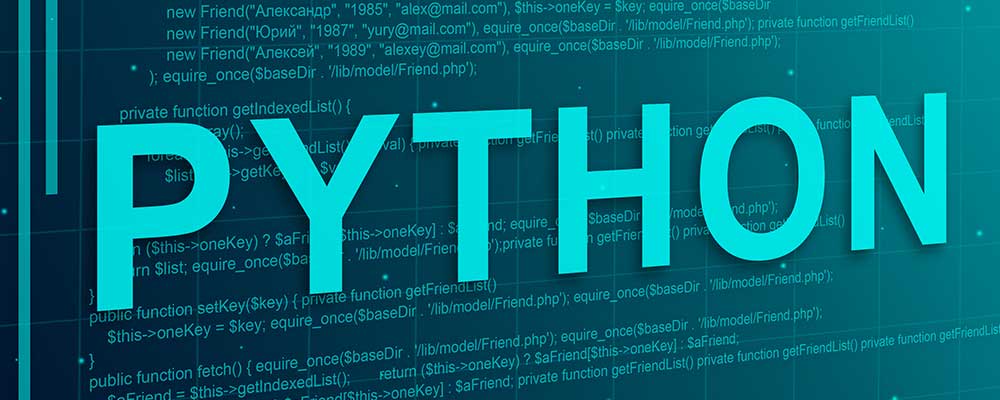
Python Programming
Duration : 2 Months + 1 Month Project
GETTING STARTED
1. History & need of Python
2. Application of Python
3. Advantages of Python
4. Disadvantages of Python
5. Installing Python
6. Program structure
7. Interactive Shell
8. Executable or script files.
9. User Interface or IDE
PYTHON FUNDAMENTALS
1. Working with Interactive mode
2. Working with Script mode
3. Python Character Set
4. Python Tokens, Keywords, Identifiers, Literals, Operators
5. Variables and Assignments
6. Input and Output in Python
DATA HANDLING
1. Data Types
2. Numbers
3. Strings
4. Lists
5. Tuples
6. Dictionary
7. Set
8. Frozenset
9. Bool
10. Mutable and Immutable
STRING MANIPULATION
1. Introduction to Python String
2. Accessing Individual Elements
3. String Operators
4. String Slices
5. String Functions and Methods
LIST MANIPULATION
1. Introduction to Python List
2. Creating List
3. Accessing List
4. Joining List
5. Replicating List
6. List Slicing
TUPLES
1. Introduction to Tuple
2. Creating Tuples
3. Accessing Tuples
4. Joining Tuples
5. Replicating Tuples
6. Tuple Slicing
DICTIONARIES
1. Introduction to Dictionary
2. Accessing values in dictionaries
3. Working with dictionaries
4. Properties
SET AND FROZENSET
1. Introduction to Set and Frozenset
2. Creating Set and Frozenset
3. Accessing and Joining
4. Replicating and Slicing
OPERATORS
1. Arithmetic Operators
2. Relational Operators
3. Logical Operators
4. Membership Operators
5. Identity Operators
6. Bitwise Operators
7. Assignment Operators
8. Operators Precedence
9. Evaluating Expression
10.Type Casting
PROGRAM CONTROL FLOW
- Conditional Statements
1. The if Statement
2. The if-else Statement
3. The if-elif Statement
4. Nested if Statements
5. Python Indentation
- Looping and Iteration
1. The For Loop
2. The While Loop
3. Loop else Statement
4. Nested Loops
5. Break and Continue
- The Range Function
1. Introduction to range()
2. Types of range() function
3. Use of range() function
INTRODUCTION TO FUNCTIONS
- Built-In Functions
1. Introduction to Functions
2. Using a Functions
3. Python Function Types
4. Structure of Python Functions
- User Defined Functions
1. Structure of a Python Program w.r.t. UDF
2. Types of Functions
3. Invoking UDF
4. Flow of Execution
5. Arguments and Parameters
6. Default Arguments, Named Arguments
7. Scope of Variables
8. Lambda function - Recursion Function
1. Use of recursion function
MODULES AND PACKAGES
- Built-in Modules
1. Importing Modules in Python Programs
2. Working with Random Modules
- User Defined Functions
1. Structure of Python Modules
FILE OPERATIONS
1. Text and Bytes files
2. Opening a file
3. Reading and Writing Files
4. Other File tools
CLASSES AND OBJECTS
1. Classes as User Defined Data Type
2. Objects as Instances of Classes
3. Creating Class and Objects
4. Creating Objects By Passing Values
5. Variables & Methods in a Class
EXCEPTION HANDLING
1. Default Exception and Errors
2. Catching Exceptions
3. Raise an exception
4. Try…. except statement
5. Raise, Assert, Finally blocks
6. User defined exception
INTRODUCTION TO OOPS
1. Procedural Vs Modular Programming
2. The Object Oriented Programming
3. Data Abstraction
4. Data Hiding
5. Encapsulation
6. Modularity
7. Inheritance
8. Polymorphism
DATABASE
1. Introduction to MYSQL
2. PYMYSQL Connections
3. Introduction to SQLite
4. SQLite Connections
5. Executing queries
6. Transactions
7. Handling error
GUI PROGRAMMING
1. Introduction
2. Tkinter programming
3. Tkinter widgets
4. Frame
5. Button
6. Label
7. Entry
TURTLE PROGRAMMING
1. Introduction to Turtle
2. Controlling Turtle
3. Animation Programming
MULTITHREADING
1. Thread and Process
2. Starting a thread
3. Threading module
4. Synchronizing threads
5. Multithreaded Priority Queue
NETWORKING
1. Socket Module
2. Server-client-socket
3. Connecting client server
4. Client-server chatting program
REGULAR EXPRESSIONS
1. Match function
2. Search function
3. Grouping
4. Matching at Beginning or End
5. Match Objects
6. Flags
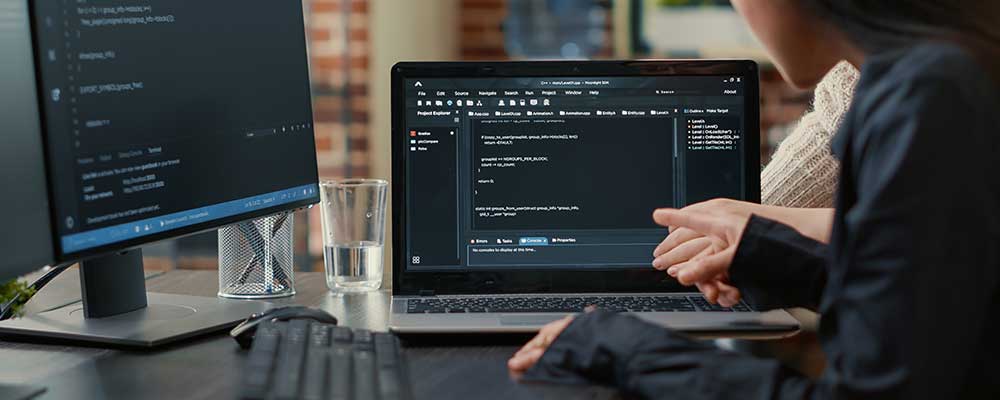
PYTHON-DJANGO FULL STACK
Duration: 3 Months + 1 Month Project
GETTING STARTED
1. History & needs of Python
2. Application of Python
3. Advantages of Python
4. Disadvantages of Python
5. Installing Python
6. Program structure
7. Interactive Shell
8. Executable or script files.
9. User Interface or IDE
PYTHON FUNDAMENTALS
1. Working with Interactive mode
2. Working with Script mode
3. Python Character Set
4. Python Tokens, Keywords, Identifiers, Literals, Operators
5. Variables and Assignments
6. Input and Output in Python
DATA HANDLING
1. Data Types
2. Numbers
3. Strings
4. Lists
5. Tuples
6. Dictionary
7. Set
8. Frozenset
9. Bool
10. Mutable and Immutable
STRING MANIPULATION
1. Introduction to Python String
2. Accessing Individual Elements
3. String Operators
4. String Slices
5. String Functions and Methods
LIST MANIPULATION
1. Introduction to Python List
2. Creating List
3. Accessing List
4. Joining List
5. Replicating List
6. List Slicing
TUPLES
1. Introduction to Tuple
2. Creating Tuples
3. Accessing Tuples
4. Joining Tuples
5. Replicating Tuples
6. Tuple Slicing
DICTIONARIES
1. Introduction to Dictionary
2. Accessing values in dictionaries
3. Working with dictionaries
4. Properties
SET AND FROZENSET
1. Introduction to Set and Frozenset
2. Creating Set and Frozenset
3. Accessing and Joining
4. Replicating and Slicing
OPERATORS
1. Arithmetic Operators
2. Relational Operators
3. Logical Operators
4. Membership Operators
5. Identity Operators
6. Bitwise Operators
7. Assignment Operators
8. Operators Precedence
9. Evaluating Expression
10.Type Casting
PROGRAM CONTROL FLOW
- Conditional Statements
1. The if Statement
2. The if-else Statement
3. The if-elif Statement
4. Nested if Statements
5. Python Indentation
- Looping and Iteration
1. The For Loop
2. The While Loop
3. Loop else Statement
4. Nested Loops
5. Break and Continue
- The Range Function
1. Introduction to range()
2. Types of range() function
3. Use of range() function
INTRODUCTION TO FUNCTIONS
- Built-In Functions
1. Introduction to Functions
2. Using a Functions
3. Python Function Types
4. Structure of Python Functions
- User Defined Functions
1. Structure of a Python Program w.r.t. UDF
2. Types of Functions
3. Invoking UDF
4. Flow of Execution
5. Arguments and Parameters
6. Default Arguments, Named Arguments
7. Scope of Variables
8. Lambda function - Recursion Function
1. Use of recursion function
MODULES AND PACKAGES
- Built-in Modules
1. Importing Modules in Python Programs
2. Working with Random Modules
- User Defined Functions
1. Structure of Python Modules
FILE OPERATIONS
1. Text and Bytes files
2. Opening a file
3. Reading and Writing Files
4. Other File tools
CLASSES AND OBJECTS
1. Classes as User Defined Data Type
2. Objects as Instances of Classes
3. Creating Class and Objects
4. Creating Objects By Passing Values
5. Variables & Methods in a Class
EXCEPTION HANDLING
1. Default Exception and Errors
2. Catching Exceptions
3. Raise an exception
4. Try…. except statement
5. Raise, Assert, Finally blocks
6. User defined exception
INTRODUCTION TO OOPS
1. Procedural Vs Modular Programming
2. The Object Oriented Programming
3. Data Abstraction
4. Data Hiding
5. Encapsulation
6. Modularity
7. Inheritance
8. Polymorphism
INTRODUCTION TO HTML5
1. HTML BASICS
2. HTML5 Introduction
3. HTML5 Semantic Elements
4. HTML5 Obsolete Elements
5. HTML5 Canvas
6. HTML5 – SVG,video And Audio
7. HTML APIs
8. HTML5 input types
9. HTML5 forms
10. HTML5 – MathML
INTRODUCTION TO CSS3
1. CSS Basics(1.0 and 2.0)
2. CSS Transitions
3. Advanced Selectors in CSS
4. CSS Gradients
5. CSS Web Fonts
6. CSS @media Rule
7. CSS Multiple Backgrounds
8. CSS Multiple Columns
9. CSS Website Layout
INTRODUCTION TO BOOTSTRAP
1. Bootstrap Basics
INTRODUCTION TO JAVASCRIPT
1. Introduction
2. Data Types
3. JavaScript Functions
4. JavaScript Arrays
5. JavaScript Forms
6. DOM Elements
INTRODUCTION TO DJANGO
1. Introduction To Django Framework
1. What is a web framework?
2. MVT design pattern
3. Importance of Django framework
4. Creating and running a Django project
5. Creating multiple applications
6. Defining URL patterns inside an application
2. Templates And Static Files
1. Creating a template based application
2. Defining template tags
3. Application to display employee information
4. Inserting static files
5. Developing a application using static files
3. Database Operations
1. Configuring the database with sqlite3
2. Configuring the database with mysql
3. Configuring the database with mongodb
4. Importance make migrations and migrate
5. Creating a database
4. Django Forms
1. Difference between HTML forms and Django forms
2. Form handling process
3. Form fields and validation
4. Model Forms
5. Implementing custom validators
6. Template inheritance and template filters

Data Analytics Using Python
Duration : 3 Months + 1 Month Project
GETTING STARTED
1. History & need of Python
2. Application of Python
3. Advantages of Python
4. Disadvantages of Python
5. Installing Python
6. Program structure
7. Interactive Shell
8. Executable or script files.
9. User Interface or IDE
PYTHON FUNDAMENTALS
1. Working with Interactive mode
2. Working with Script mode
3. Python Character Set
4. Python Tokens, Keywords, Identifiers, Literals, Operators
5. Variables and Assignments
6. Input and Output in Python
DATA HANDLING
1. Data Types
2. Numbers
3. Strings
4. Lists
5. Tuples
6. Dictionary
7. Set
8. Frozenset
9. Bool
10. Mutable and Immutable
STRING MANIPULATION
1. Introduction to Python String
2. Accessing Individual Elements
3. String Operators
4. String Slices
5. String Functions and Methods
LIST MANIPULATION
1. Introduction to Python List
2. Creating List
3. Accessing List
4. Joining List
5. Replicating List
6. List Slicing
TUPLES
1. Introduction to Tuple
2. Creating Tuples
3. Accessing Tuples
4. Joining Tuples
5. Replicating Tuples
6. Tuple Slicing
DICTIONARIES
1. Introduction to Dictionary
2. Accessing values in dictionaries
3. Working with dictionaries
4. Properties
SET AND FROZENSET
1. Introduction to Set and Frozenset
2. Creating Set and Frozenset
3. Accessing and Joining
4. Replicating and Slicing
OPERATORS
1. Arithmetic Operators
2. Relational Operators
3. Logical Operators
4. Membership Operators
5. Identity Operators
6. Bitwise Operators
7. Assignment Operators
8. Operators Precedence
9. Evaluating Expression
10.Type Casting
PROGRAM CONTROL FLOW
- Conditional Statements
1. The if Statement
2. The if-else Statement
3. The if-elif Statement
4. Nested if Statements
5. Python Indentation
- Looping and Iteration
1. The For Loop
2. The While Loop
3. Loop else Statement
4. Nested Loops
5. Break and Continue
- The Range Function
1. Introduction to range()
2. Types of range() function
3. Use of range() function
INTRODUCTION TO FUNCTIONS
- Built-In Functions
1. Introduction to Functions
2. Using a Functions
3. Python Function Types
4. Structure of Python Functions
- User Defined Functions
1. Structure of a Python Program w.r.t. UDF
2. Types of Functions
3. Invoking UDF
4. Flow of Execution
5. Arguments and Parameters
6. Default Arguments, Named Arguments
7. Scope of Variables
8. Lambda function - Recursion Function
1. Use of recursion function
MODULES AND PACKAGES
- Built-in Modules
1. Importing Modules in Python Programs
2. Working with Random Modules
- User Defined Functions
1. Structure of Python Modules
FILE OPERATIONS
1. Text and Bytes files
2. Opening a file
3. Reading and Writing Files
4. Other File tools
CLASSES AND OBJECTS
1. Classes as User Defined Data Type
2. Objects as Instances of Classes
3. Creating Class and Objects
4. Creating Objects By Passing Values
5. Variables & Methods in a Class
EXCEPTION HANDLING
1. Default Exception and Errors
2. Catching Exceptions
3. Raise an exception
4. Try…. except statement
5. Raise, Assert, Finally blocks
6. User defined exception
INTRODUCTION TO OOPS
1. Procedural Vs Modular Programming
2. The Object Oriented Programming
3. Data Abstraction
4. Data Hiding
5. Encapsulation
6. Modularity
7. Inheritance
8. Polymorphism
DATABASE
1. Introduction to MYSQL
2. PYMYSQL Connections
3. Introduction to SQLite
4. SQLite Connections
5. Executing queries
6. Transactions
7. Handling error
DATA ANALYTICS USING PYTHON REVISITING PYTHON
1. List and dictionary comprehension
2. Programming assignment
INTRODUCTION TO DATA ANALYTICS
1. Why Analytics?
2. Traditional Data Management
3. Analytical tools
4. Types of Analytics
5. Hind sight, ore sight and insight
6. Dimensions and measures
7. Why learn Python for data analysis?
8. Using the IPython notebook
LIBRARIES FOR DATA ANALYTICS
1. Anaconda
2. Numpy
3. Scipy
4. Pandas
5. Matplotlib
6. Seaborn
7. Scikit-learn
JUPYTER NOTEBOOK
1. Create Documentation
2. Code mode
3. Markdown mode
NUMPY
1. Creating NumPy arrays
2. Indexing and slicing in NumPy
3. Downloading and parsing data
4. Creating multidimensional arrays
5. NumPy Data types
6. Array tributes
7. Indexing and Slicing
8. Creating array views copies
9. Manipulating array shapes I/O
SCIPY
1. Introduction to SciPy
2. Create function modules of SciPy
MATPLOTLIB
1. Scatter plot
2. Bar charts, histogram
3. Stack charts
4. Legend title Style
5. Figures and subplots
6. Plotting function in pandas
7. Labelling and arranging figures
8. Save plots
PANDAS
1. Using multilevel series
2. Series and Data Frames
3. Grouping, aggregating
4. Merge DataFrames
5. Generate summary tables
6. Group data into logical pieces
7. Manipulate dates
8. Creating metrics for analysis
9. Data wrangling
10. Merging and joining
11. Data Mugging using Pandas
12. Building a Predictive Model
SEABORN
1. Style functions
2. Color palettes
3. Distribution plots
4. Categorical plots
5. Regression plots
6. Axis grid objects
WEB SCRAPING
1. Scraping Webpages
2. Beautifulsoup package
3. Real time project
INTRODUCTION TO ML
1. What is ML? And Why ML?
2. Introduction to Supervised ML
3. Introduction to Unsupervised ML
4. Mathematical Background for ML- Matrix ops Probability Theory (Bayes’ Theorem)
5. ML Glossary- Variable types, k-fold
6. CV, AUC, F1 score,
7. Overfitting / Underfitting
8. Data split & hyper parameter
SCIKIT-LEARN
Supervised learning –
1. Regression
1. Different types of Regression-
2. Linear Regression
3. Logistic Regression
4. Decision tree Algorithms
2. Classification
1. Naive- Bayes’
2. KNN Classification
3. Curse of Dimensionality-PCA
4. SVM Classification
Unsupervised learning –
1. Clustering
1. k-means clustering Random Forest

Android Developer Certification
Duration : 2 Months + 1 month Project
Java Basics and overview
1. Using variables
2. Flow Control
3. Arrays and matrices
4. Working with Strings
5. Exceptions in Java
6. Basic OOP
Java Basics and overview – Part2
1. More OOP
2. ArrayList and collections
3. Enums
4. Static variables and methods
5. Basic Threading
6. Timers
UI in Java (SWT)
1. What is UI
2. Working with SWT
3. UI Events
First Android App
1. What is Android
2. First Android app
3. How to run and debug applications (Emulator vs. Real device)
4. Android project structure
5. XML files
6. Enhancing the first app
Basic Android concepts
1. Activity
2. Menus
3. Intents
4. Context
Using more Android capabilities
1. intelliJIDEA / Android Studio
2. Permissions
3. Working with files
4. Working with the network
5. Debugging Android apps
Using more Android capabilities – Part 2
1. Providing feedback to the user
o Vibration
o Sounds
o Flash
2. Raw camera usage
3. Touch gestures
Using more Android capabilities – Part 3
1. Location
2. Status bar notifications
3. Localization
4. Services
2D Graphics
1. Animations
2. 2D graphics
Web Services
1. Soap and Rest overview
2. Working with SOAP
3. Working with Rest
Google’s external libraries

ADVANCED JAVA PROGRAMMING
Duration : 3 Months + 1 Month Project
Introduction
- Why Java
- Paradigms
- Diff B/W Java & Other (C,C++)
- Java History
- Java Features
- Java programming format
- Java Statements
- Java Data Types
OOPS (Object Oriented Programming & Systems)
- Introduction
- Object
- Constructors
- This Key Word
- Inheritance
- Super Key Word
- Polymorphism (Over Loading & Over Riding)
- Abstraction
- Interface
- Encapsulation
- Introduction to all predefined packages
- User Defined Packages
- Access Specifiers
STRING Manipulation
- String
- String Buffer
Array
- What is Array
- Single Dimensional Array
- Multi Dimensional Array
- Sorting of Arrays
Packages
Exception Handling
- Introduction
- Pre Defined Exceptions
- Try-Catch-Finally
- Throws, throw
- User Defined Exception examples
I/O Streams
- Introduction
- Byte-oriented streams
- Character – oriented streams
- File
Multithreading
- Introduction
- Thread Creations
- Thread Life Cycle
- Life Cycle Methods
- Synchronization
- Wait() notify() notify all() methods
Wrapper Classes
- Introduction
- Byte, Short, Integer, Long, Float, Double, Character
- Boolean classes
Inner Classes
- Introduction
- Member Inner Class
- Static Inner Class
- Local Inner Class
- Anonymous Inner Class
Collection Frame Work
- Introduction
- Util Package interfaces, List, Set, Map
- List Interface 7 Its Classes
- Set Interface & Its Classes
- Map Interface & Is Classes
- The Range Function
1. Introduction to range()
2. Types of range() function
3. Use of range() function
AWT
- Introduction
- Components
- Event-Delegation-Model
- Listeners
- Layouts
- Individual Components Lable, Button, Check Box, Radio Button,
- Choice, List, Menu, Text Field, Text Area
SWING (JFC)
- Introduction Diff B/W AWT and SWING
- Components hierarchy
- Panes
- Individual Swings components J Label
- JButton, JTextField, JTextAres
Introduction to Enterprise Edition
- Distributed Multitier Applications
- J2EE Containers
- Web Services Support
- Packaging Applications
- J2EE 1.4 APIs
Web Server and Application Server
- Tomcat-Introduction
- Overview, installation, Configuring Tomcat
- Jboss server-Introduction
- Overview,installation and Configuration
- Comparison
SQL
- Basics of SQL queries
- SQL Joins
JDBC
- Introduction
- JDBC Architecture
- Types of Drivers
- Statement
- Result Set
- Read Only Result Set
- Updatable Result Set
- Forward Only Result Set
- Scrollable Result Set
- Prepared Statement
Java Networking
- Network Basics and Socket overview
- TCP/IP client sockets
- URL
- TCP/IP server sockets
- Datagrams
- java.net package Socket
- ServerSocket
- InetAddress
- URL
- URLConnection
Servlets
- Introduction
- Web application Architecture
- HTTP Protocol & HTTP Methods
- Web Server & Web Container
- Servlet Interface
- HTTPServlet
- GenericServlet
- Servlet Life Cycle
- Servlet Config
- Servlet Context
- Servlet Communication
- Servlet-Browser Communication
- sendError
- setHeader
- sendRedirect
- Web-Component Communication
- Forward
- Include
- Servlet-Applet Communication
- Servlet-Browser Communication
- Session Tracking Mechanisms
- Http Session
- Cookies
- URL-Rewriting
- Hidden-Form Fields
- Filters & Wrappers
- Listeners
- Web-Security
JSP
- Introduction
- Jsp LifeCycle
- Jsp Implicit Objects & Scopes
- Jsp Directives
- page
- include
- taglib
JSP Actions
Standard Actions
- useBean tag
- setProperty tag
- getProperty tag
- include tag
- forward tag
- param tag
- plug-in tag
- params tag
- fallback tag
- directives tag
- scriptlet tag
- expression tag
Custom Actions
- Classic Tags
- Simple Tags
JSTL & Tag Library
MULTIMEDIA COURSES

DIPLOMA IN GRAPHIC DESIGN & ANIMATION
Duration: 6 Months + 2 Months Internship
Graphic Design?
Graphic design is the profession and academic discipline whose activity consists in projecting visual communications intended to transmit messages to social groups with specific objectives, using an applied art consisting of the use of text and graphics to communicate visually.
What is Animation?
Animation is a method in which figures are manipulated to appear as moving images. In traditional animation, images are drawn or painted by hand on transparent celluloid sheets to be photographed and exhibited on film. Today, most animations are made with computer-generated imagery (CGI).
Section -1 _ Graphic Design
Adobe Photoshop
- Photoshop introduction
- Document Window
- Transforming a Selection
- Setting the Current Foreground and Background Colors through Pen tool
- Stationary Items, Advertising Items
- Working with color mode
- Mastering Layers in Photoshop
- Layer Style and Filter Effects
- Working with Pen tool
- Automation, 3D and printing in Photoshop
- Exporting Formats
Adobe Illustrator
- Interface Introduction to Adobe Illustrator
- Panels & Workspaces in Adobe Illustrator
- Art-boards in Adobe Illustrator
- Vector basics / Selection & Direct selection tool
- Fill & Stroke effects in Adobe Illustrator
- Using Color / Swatches / Pantone’s / Gradients & more
- 10 Handy Tips / Things to know for beginners
- Creating shape vectors
- Grouped vectors & Compounding vector shapes
- Drawing with the Pen tool / Brush tool / Pencil tool & more
- The Blob brush tool & Eraser tool
- Type tools in Adobe Illustrator
- Setting up a document / Placing in a drawing / Sketch
- Image trace tool for sketches in Adobe Illustrator
- Tracing a hand drawn sketch & Converting to vector artwork
- Compounding vector shapes & strokes / Pathfinder Tool
- Coloring a vector drawing in Adobe Illustrator
- Adding type to a poster design in Adobe Illustrator
- Exporting for Print in Adobe Illustrator
Section 2: 2D Animation
Adobe Animate CC
- GETTING ACQUAINTED
- Starting Adobe Animate CC and Opening a File
- Understanding Document Types
- Getting to Know the Workspace
- CREATING GRAPHICS AND TEXT
- Understanding Strokes and Fills
- Creating Shapes
- Making Selections
- CREATING AND EDITING SYMBOLS
- Importing Adobe Illustrator Files
- About Symbols
- Creating Symbols
- ANIMATING SYMBOLS
- About Animation
- Understanding the Project file
- Animating Position
- CLASSIC TWEENING
- Using Classic Tweens
- Motion Guides for Classic Tweens
- Copying and Pasting Tweens
- CONTROLLING THE CAMERA
- Animating Camera Moves
- Using the Camera
- Creating Depth
- ANIMATING SHAPES AND USING MASKS
- Creating a Shape Tween
- Changing the Pace
- Adding More Shape Tweens
- NATURAL AND CHARACTER ANIMATION
- Natural Motion and Character Animation with Inverse Kinematics
- Creating a Walk Cycle
- Disabling and Constraining Joints
- CREATING INTERACTIVE NAVIGATION
- ActionScript
- Creating Buttons
- Creating a Home Button
- WORKING WITH SOUND AND VIDEO
- Using Sounds
- Understanding Video
- PUBLISHING
- Understanding Publishing
Section 3 – 3D Animation
Autodesk Maya
- Maya Basics
- The Maya User Interface
- Creating, Manipulating and viewing objects
- Viewing the Maya 3D Scene
- Polygonal Modelling
- Modeling a polygon mesh from a reference image
- Sculpting a polygon mesh
- NURBS Modeling
- Revolving a curve to create a surface
- Sculpting a NURBS surface
- Subdivision Surface
- Modeling a subdivision Surface
- Polygon Texture
- UV Texture Mapping
- UV Unfolding
- Animation
- Keyframes and the Graph editor
- Set Driver Key
- Character Setup
- Skelton and Kinematics
- Smooth Skinning
- Rendering
- Rendering a Scene
- Shading Surfaces
- Dynamics
- Particles, Emitters and Fields
- Rigid Bodies and Constrains
- Painting
- Painting in 2D using Paint Effect
- Painting in 3D using Paint Effect
- Hair
- Creating a basic hair style
- Creating a dynamic non-hair simulation
- Fluid Effects
- Creating a dynamic 2D fluid effects
- Creating a non-dynamic 3D fluid effects
- nCloth
- Creating nCloth Collisions
- Creating nCloth constraints
- nParticles
- Creating nParticles
- Creating a smoke simulation with nParticles

Graphic Designer
Duration: 2 Months
What is Graphic Design?
Graphic design is the profession and academic discipline whose activity consists in projecting visual communications intended to transmit messages to social groups with specific objectives, using an applied art consisting of the use of text and graphics to communicate visually.
What does a Graphic Designer Do?
Graphic Designers produce visual concepts to communicate ideas that inspire, inform and captivate consumers.
Graphic Design Syllabus – Adobe Photoshop
- Photoshop introduction
- Document Window
- Transforming a Selection
- Setting the Current Foreground and Background Colors through Pen tool
- Stationary Items, Advertising Items
- Working with color mode
- Mastering Layers in Photoshop
- Layer Style and Filter Effects
- Working with Pen tool
- Automation, 3D and printing in Photoshop
- Exporting Formats
Graphic Design Syllabus – Adobe Illustrator
- Interface Introduction to Adobe Illustrator
- Panels & Workspaces in Adobe Illustrator
- Art-boards in Adobe Illustrator
- Vector basics / Selection & Direct selection tool
- Fill & Stroke effects in Adobe Illustrator
- Using Color / Swatches / Pantone’s / Gradients & more
- 10 Handy Tips / Things to know for beginners
- Creating shape vectors
- Grouped vectors & Compounding vector shapes
- Drawing with the Pen tool / Brush tool / Pencil tool & more
- The Blob brush tool & Eraser tool
- Type tools in Adobe Illustrator
- Setting up a document / Placing in a drawing / Sketch
- Image trace tool for sketches in Adobe Illustrator
- Tracing a hand drawn sketch & Converting to vector artwork
- Compounding vector shapes & strokes / Pathfinder Tool
- Coloring a vector drawing in Adobe Illustrator
- Adding type to a poster design in Adobe Illustrator
- Exporting for Print in Adobe Illustrator
Some Graphic Design Job Roles
- Brand Designer
- Graphic Designer
- Print & Publication Designer
- Marketing & Advertising Designer
- Packaging Designer
- Illustration Designer
- Visual Designer
- Layout Designer
- UI Designer

2D ANIMATOR
Duration: 2 Months
Module 01: GETTING ACQUAINTED
- Starting Adobe Animate CC and Opening a File
- Understanding Document Types
- Getting to Know the Workspace
- Working with the Library Panel
- Understanding the Timeline
- Organizing Layers in a Timeline
- Using the Properties Panel
- Using the Tools Panel
- Undoing Steps in Animate
- Previewing Your Movie
- Modifying the Content and Stage
- Saving Your Movie
Module 02: CREATING GRAPHICS AND TEXT
- Understanding Strokes and Fills
- Creating Shapes
- Making Selections
- Editing Shapes
- Using Gradient and Bitmap Fills
- Using Variable-Width Strokes
- Using Swatches and Tagged Swatches
- Creating Curves
- Using Transparency to Create Depth
- Being Expressive with the Paint Brush
- Creating and Editing Text
- Aligning and Distributing Objects
- Converting and Exporting Art
Module 03: CREATING AND EDITING SYMBOLS
- Importing Adobe Illustrator Files
- About Symbols
- Creating Symbols
- Importing Adobe Photoshop Files
- Editing and Managing Symbols
- Changing the Size and Position of Instances
- Changing the Color Effect of an Instance
- Understanding Display Options
- Applying Filters for Special Effects
- Positioning Objects in 3D Space
Module 04: ANIMATING SYMBOLS
- About Animation
- Understanding the Project file
- Animating Position
- Changing the Pacing and Timing
- Animating Transparency
- Animating Filters
- Changing the Path of Motion
- Creating Nested Animation
- Easing
- Frame by Frame Animation
- Animating 3D Motion
- Exporting your final movie
Module 05: CLASSIC TWEENING
- Using Classic Tweens
- Motion Guides for Classic Tweens
- Copying and Pasting Tweens
- Classic Tween Eases
- Graphic Symbols
Module 06: CONTROLLING THE CAMERA
- Animating Camera Moves
- Using the Camera
- Creating Depth
- Attaching Layers to the Camera for Fixed Graphics
- Exporting Your Final Movie
Module 07: ANIMATING SHAPES AND USING MASKS
- Creating a Shape Tween
- Changing the Pace
- Adding More Shape Tweens
- Creating a Looping Animation
- Using Shape Hints
- Previewing Animations with Onion Skinning
- Animating Color
- Creating and Using Masks
- Animating the Mask and Masked Layers
- Easing a Shape Tween
Module 08: NATURAL AND CHARACTER ANIMATION
- Natural Motion and Character Animation with Inverse Kinematics
- Creating a Walk Cycle
- Disabling and Constraining Joints
- Adding Poses
- Inverse Kinematics with Shapes
- Simulating Physics with Springiness
Module 09: CREATING INTERACTIVE NAVIGATION
- ActionScript
- Creating Buttons
- Creating a Home Button
- Playing Animation at the Destination
- Animated Buttons
Module 10: WORKING WITH SOUND AND VIDEO
- Using Sounds
- Understanding Video
Module 11: PUBLISHING
- Understanding Publishing

3D ANIMATOR
Duration : 2 Months
Module 01: Maya Basics
- The Maya User Interface
- Creating, Manipulating and viewing objects
- Viewing the Maya 3D Scene
- Components and attributes
Module 02: Polygonal Modeling
- Modeling a polygon mesh from a reference image
- Sculpting a polygon mesh
Module 03: NURBS Modeling
- Revolving a curve to create a surface
- Sculpting a NURBS surface
- Lofting curves to create a surface
Module 04: Subdivision Surface
- Modeling a subdivision Surface
Module 05: Polygon Texture
- UV Texture Mapping
- UV Unfolding
- Normal Mapping
Module 06: Animation
- Key frames and the Graph editor
- Set Driver Key
- Path Animation
- Nonlinear Animation with Trax
- Inverse Kinematics
Module 07: Character Setup
- Skelton and Kinematics
- Smooth Skinning
- Cluster and blend shapes deformers
Module 08: Rendering
- Rendering a Scene
- Shading Surfaces
- Lights, Shadows and cameras
- Global Illumination
- Caustics
Module 09: Dynamics
- Particles, Emitters and Fields
- Rigid Bodies and Constrains
Module 10: Painting
- Painting in 2D using Paint Effect
- Painting in 3D using Paint Effect
- Painting Textures on surfaces
Module 11: Hair
- Creating a basic hair style
- Creating a dynamic non-hair simulation
Module 12: Fluid Effects
- Creating a dynamic 2D fluid effects
- Creating a non-dynamic 3D fluid effects
- Creating a dynamic 3D fluid effects
- Creating an ocean effects
Module 13: nCloth
- Creating nCloth Collisions
- Creating nCloth constraints
- Creating nCloth Clothing
Module 14: nParticles
- Creating nParticles
- Creating a smoke simulation with nParticles
- Creating a liquid simulation with nParticles

VFX AND EDITING
Duration: 2 Months
Adobe After Effects (VFX)
- Introduction to After Effects
- Workspaces
- Projects and compositions
- Importing footage
- Views and previews
- Layers and properties
- Animation and keyframes
- Color
- Drawing, painting, and paths
- Text
- Transparency and compositing
- Markers
- Memory, storage, performance
- Rendering and exporting
- Expressions and automation
Premiere Pro (Editing) Syllabus
- Introduction to Adobe Premiere Pro
- Workspace and workflows
- Project setup in Premiere Pro
- Importing footage into Premiere Pro
- Editing sequences and clips in Premiere Pro
- Graphics, titles, and Motion Graphics templates
- Monitoring assets in Premiere Pro
- Effects and transitions in Premiere Pro
- Animation and keyframes in Premiere Pro
- Managing assets in Premiere Pro
- Editing audio in Premiere Pro
- Compositing in Premiere Pro
- Exporting media from Premiere Pro
